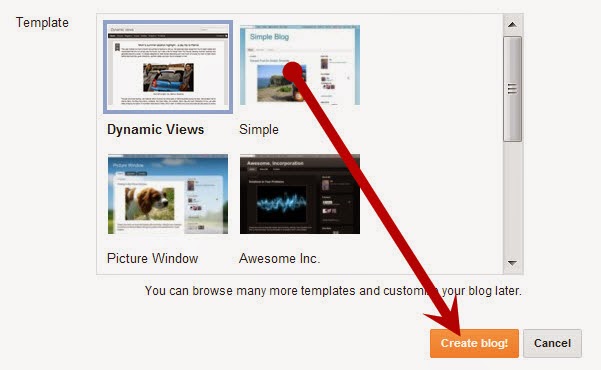HOW TO INCREASE ALEXA RANK
we can improve alexa ranking by some simple ways. As we all know that alexa ranking of Blog play very major role It tells the user about the popularity of the Blog.Even for bloggers the higher ranking get the direct advertisement from the seller. It is very hard for Begginers to understand the concept of alexa ranking of a blog. So today in this post I will share some best tips about “how to improve alexa ranking quickly or how to boost alexa ranking fast” .WHAT IS ALEXA RANK
Alexa is company by Amazon which called itself Web information provider. Alexa maintain the rankings according to the visitors and quality performance of the Blogs. It metrics helps the webmaster to analyse the Pageviews, unique visitors, backlinks towards the Blog, preference, keyword research etc. The more traffic you gain then more alexa ranking will increase. There are many factors which will help you to increase or boost alexa ranking of your Blog quickly.
There are many companies who provide “increase alexa rank service”. They use bots who visit your website and shows the alexa that human visit it so the ranking will improve. But it can penalise your website by google and other search engine. So don’t try it.
HOW TO INCREASE ALEXA RANK OF BLOG QUICKLY
- CLAIM BLOG ON ALEXA
- INSTALL ALEXA TOOLBAR
- ADD ALEXA WIDGET IN BLOG
- GET TRAFFIC FROM BLOGGERS
- QUALITY CONTENT OF BLOG
- DAILY AND UNIQUE CONTENT UPDATE
- BUILD BACKLINKS FOR BLOG
- DIRECTORY SUBMISSION OF YOUR BLOG
- ORGANIC TRAFFIC TO YOUR BLOG
- INCREASE SOCIAL SHARES OF BLOG
Final Words:
You can use these tips to boost or increase alexa ranking quickly. These are the only tips to increase alexa. If you get good alexa rating than you will also get direct advertisements. If you face any problem related to this topic then contact me via comment.



.jpg)